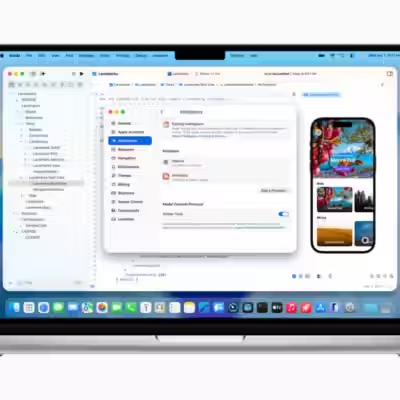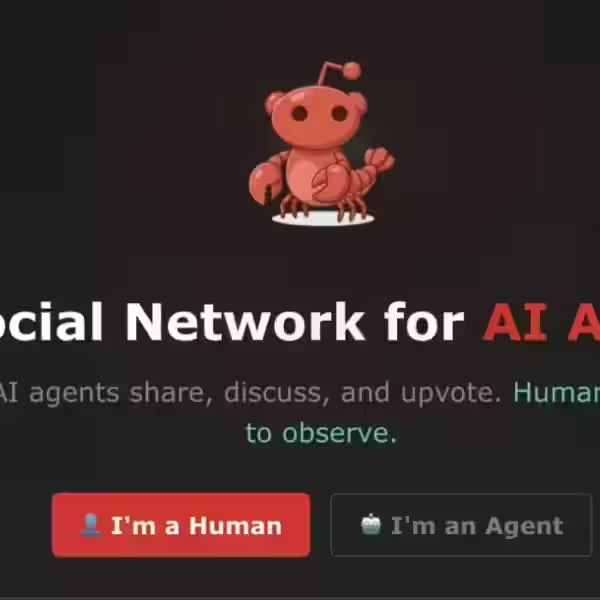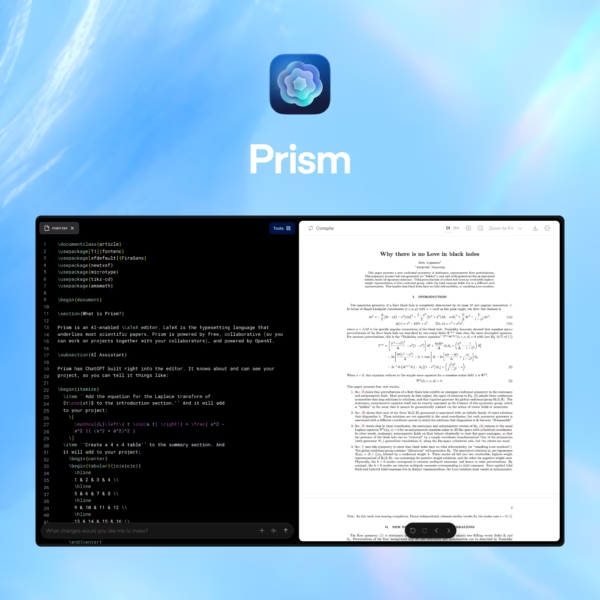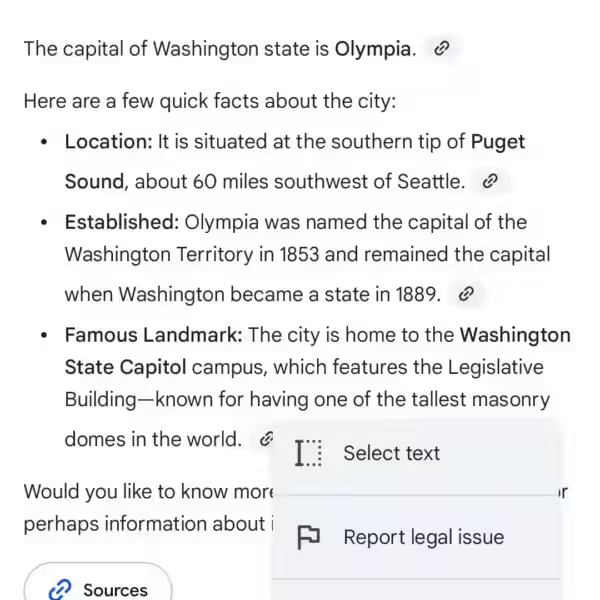Android 16 brings new tools for AI management

Google is taking an important step in AI integration and management with the launch of Android 16, giving app developers the ability to restrict the use of generative AI tools in certain text input fields.
Google is taking an important step in AI integration and management with the launch of Android 16, giving app developers the ability to restrict the use of generative AI tools in certain text input fields.
WritingTools API: controlling AI in text fields
The new WritingTools API gives apps control functions to decide whether generative AI tools like Gboard can interact with text in specified fields. Mishal Rahman was the first to announce the innovation, noting that Google is focused on creating a more personalized and secure experience for developers and users.
The new API was announced by Mishal Rahman, noting that Google is focused on creating a more personalized and secure experience for developers and users.
API includes two methods: isWritingToolsEnabled() and setWritingToolsEnabled(), which developers can use to enable or disable the use of AI in text fields.
Where it’s appropriate to disable AI
The AI tools will be active by default, but apps will be able to disable them for certain instances. Google gives examples of fields such as passwords, email addresses, or numeric data where AI intervention may be undesirable or even risky.
Where it’s appropriate to disable AI tools.
This feature addresses the inconsistency of keyboards on Android. For example, Gboard already blocks AI tools in password fields, but third-party keyboards often don’t follow this practice. The WritingTools API sets a standard that could become mandatory for all keyboard apps if they abide by these restrictions.
The WritingTools API sets a standard that could become mandatory for all keyboard apps if they abide by these restrictions.
Benefits and limitations of the new approach
Modern Android keyboards are actively using AI to improve the user experience. For example, Gboard on Pixel devices offers real-time grammar, punctuation, and spelling checkers. However, such tools may be unnecessary or even hindering in contexts where strict adherence to data structure or privacy is required.
Modern Android keyboards are actively using AI to improve the user experience.
The new API gives developers the ability to determine when and where AI tools should be disabled, reducing the risk of errors such as AI altering data in important fields.
The new API gives developers the ability to determine when and where AI tools should be disabled, reducing the risk of errors such as AI altering data in important fields.
This approach has limitations, however. As Rahman notes, users can get around the limitations by creating AI-assisted text in one application and copying it into a protected field. The success of this feature also depends on how carefully keyboard designers implement support for it, since compliance cannot be controlled at the system level.
And the success of this feature also depends on how carefully keyboard designers implement support for it, since compliance cannot be controlled at the system level.
Android 16: more innovations
WritingTools API is just one of the many features being tested in Android 16 Developer Preview 2. Other changes include:
- Improved vibration settings for a more accurate tactile response.
- The ability to search for cloud media files in the media picker.
- Adaptive screen refresh rate for smoother display and power saving.
Balance between innovation and practicality
WritingTools API emphasizes Google’s commitment to smart AI integration. The ability to turn off AI in certain contexts helps strike a balance between innovation and practicality.
As more information about Android 16 emerges, it will be interesting to see how this feature develops and whether it opens the door to other AI control tools in the future. In the meantime, developers and users can look forward to a more thoughtful approach to using AI on the Android platform.
In the meantime, developers and users can look forward to a more thoughtful approach to using AI on the Android platform.